Freaking Out the Neighbourhood - Recording and Mixing
Plan
I’m going to use my cover track of Freaking out the Neighbourhood by Mac DeMarco. During the creation of this I gained skills in managing sessions, working with other producers and artists and creating plans. These are all essentials in the sound design world and are used on a day to day basis. I used multiple different studios in this track for different instruments, and gained knowledge about different spaces. Due to using these different studios I also had to create a folder on my hard drive as I was constantly transporting my session to different places. Furthermore, I learned about microphones, polar patterns and different techniques to record sounds, this relates closely to sound design as when recording Foley sounds mic choice plays a massive role in the outcome of your clips. In addition, Levels and gain mixing in this project also were a big part of it, turning instruments down to get a nice sounding mix. I also used my knowledge gained from the DAW to work on mixing this track, with effects such as reverb, delay, chorus and others to get the authentic Mac Demarco sound. I also completed a lot of research in this of Mac Demarco and how he recorded his projects and created his own distinct sound, this skill can be applied to sound design, researching how certain sounds are created and making your own version. I also gained time management skills during this as I had to complete it to a deadline.

Starting
For this project we worked in groups of 4 to either create an original or a cover of a song that we all agreed on. We chose to do “Freaking Out the Neighbourhood” by Mac DeMarco which we were all excited about. One of our group members already had a rough demo of this song that they had recorded by themselves which helped us pave the way for creating this song. It allowed us to showcase our knowledge of different microphones, recording techniques and our skills using a different DAW in pro tools. Firstly, we planned how we were going to approach this creating a recording plan. Within the recording plan we chose which space we were going to record in, going with SSL2 which has a slight bit of room reverb which is not too wet nor too dry. We also as a group wanted to use this studio as we are experienced with the kit in it and it would aid us in completing the project to a deadline. We started off by setting markers for each part of the project so that we knew when each part started making it more efficient and allowing us to complete it on the deadline. After setting the markers we chose which colours each instrument would be so that our session was more organised and easier to navigate, also creating groups for each instrument.
Drums
Done as a tradition multitrack recording we started off by recording a nice guide guitar track tight to the click to allow our drummer to have something to play to, indicating to them when its verse and chorus. Our musicians best instrument was drums, so we decided to complete them first. We started off by setting up the microphones in SSL1 using a space pair of overhead cardioid condenser pencil microphones (ADX 51s), this allowed for us to get great stereo width and pick up all instruments of the kit. Our original choice for the studio was SSL2 but we were unable to use this as it was being used by classmates, this lead us to build a wall to dry the sound as much as possible. We used the Audix kit for the toms and kick along with a SM57 for the snare and a C451b for the hi hat. Each of the microphones chosen worked great with the Audix Kit as they are designed specifically to record the frequency response of each of the pieces of kit. We also included a room mic but swiftly removed after testing as it allowed to much reverb into the recording and made it sound quite muddy and too spacious when we wanted it to be tight. The editing on the drums was quite simple all I added was a compressor to make sure the hi hat wasn’t overpowering the rest of the kit during the song, I added this to the 2 overhead tracks as well as they picked up quite a lot of the hi hat sound. I also then sent all the drums to an aux send so that they all get compressed the same amount, this allowed me to control multiple of them at once while changing the settings of my compressor. On the compressor I’ve set up so that It retains its punch and presence, but I wanted it to sound tighter and more consistent for each hit and not sound as flat, I done this by having a blend of dry and wet, to control the dynamics
Guitars
We then recorded the lead guitar which we used 2 different microphones for and double tracked. We used a C414 and a SM57 which we were going to compare and use the one which sounded best after recording but shortly after realised that both together sound great and it creates quite a wider and fuller sound. Along with this we used a reverb and chorus that was built into the amp on the guitar after doing some research and seeing that Mac DeMarco used these to record this song. It gives the guitars quite a nice reverb spacey sort of vibe which is what Mac was going for in the song. We then repeated this with the Rhythm Guitars and the Guitar Solo, recording this in 3 different stages but using the same microphones each time to make it easier to blend in the mixing process. We faced quite a few challenges with recording the guitar as it wasn’t the simplest to play, so for some parts of it we were using our skills in fading, chopping and manoeuvring tracks around to fit the song into the markers. For mixing the guitars I went for the impulse response reverb “Space” and chose the black sun space. This was chosen purely because I believe it gives the guitars the massive reverb they needed, I applied this to the Rhythm guitars as well to really create a massive wide sound. I researched about De Marco and he uses a massive amount of chorus on his songs too. I added it to make the sound richer, even wider and a lush dreamy guitar tone. I EQ’d the guitar a bit to make it warmer and smooth out the high end, to also help smooth out the high end I added a compressor as it peaks quite a bit on the high notes, this stopped it and it created a great overall level.
Bass
We then recorded the Bass which we decided would be best to DI due to lack of studio space as other groups were using them. This time we asked one of our peers to learn the bass part of the song as nobody in our group played bass and they played it for us; it was simple to set up and didn’t take us long to record. I added a compressor to the Bass to make it more consistent, quieting the louder parts and sustaining the quieter notes, this creates a consistent bass line. I added a spacey reverb this bass as well to make it atmospheric but I made sure to turn down the wet mix so that it stills keeps the bass clarity and punch and not ruin the consistent bass line throughout the song. To make the bass a bit fuller I added another Bass track and put a Bass Amp Guitar Rig which imitated a nice bass being played through the Amp. This combined with my other one made a brilliant thick bass sound.
Vocals and Percussion
We then finally recorded the percussion and vocals. To record these, we used a SM7B as one of our group members has used this previously for vocals and said its brilliant, it has got quite a wide frequency response and can pick up nearly all frequencies quite well making it a brilliant microphone for vocals. We also used a pop filter and a vocal shield to ensure we get the best recording possible. Originally, we were going to use one of my group members vocals who has quite a deep voice but after recording we realised that it didn’t feel lively enough for a Mac DeMarco song, so another one of my group members then recorded. Once they had recorded, we used Melodyne on the vocals to make them in pitch as none of us are really singers and double tracked the vocals to get a wider frequency range as they sounded nice together with the deep darker tone’s quieter underneath. When mixing the vocals I used a tape echo with a short delay, this creates a warm, echo effect making it sound vintage and quite similar to mac de Marco. I also added reverb to the vocals for the same reason as the guitars, to make the whole song sound quite spacey and really emphasise the sound that Mac De Marco was going for when he created the song, to do this I used a D verb with a slight high cut to take away the strong S sound and a bit of decay. On the vocals I added Melodyne to make sure the vocals are in tune because the vocalist isn’t a brilliant singer and some of the parts of the song sounded off, this really helped to shape the vocals and completed them. For the percussion I just added reverb, a simple D Verb with a nice bit of decay in a large space was perfect for these to really fit into the spacey sound.
Levels and Difficulties
Once mixing was completed, I made sure that they levels were not red lining and sat nicely between -6 and -3dB as this was the perfect level to feel the song without it audibly distorting. I had to spend a lot of time changing the levels of different elements of the song to ensure that everything was able to be heard and nothing was overshadowing anything else. Once this was completed I made sure to listen through my headphones, speakers and through my phone to make sure it sounded great on all of them which I was satisfied with.
During the creation of this track, we faced quite a lot of different challenges and problems which we had to solve, a lot of moments where the project would crash and or lag quite a bit, this improved our skills in problem solving with pro tools and allowed us to understand the DAW in more detail.


















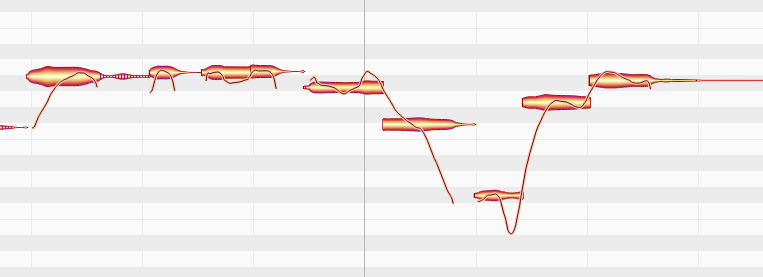




Create Your Own Website With Webador